Dynamics 365 and Sharepoint
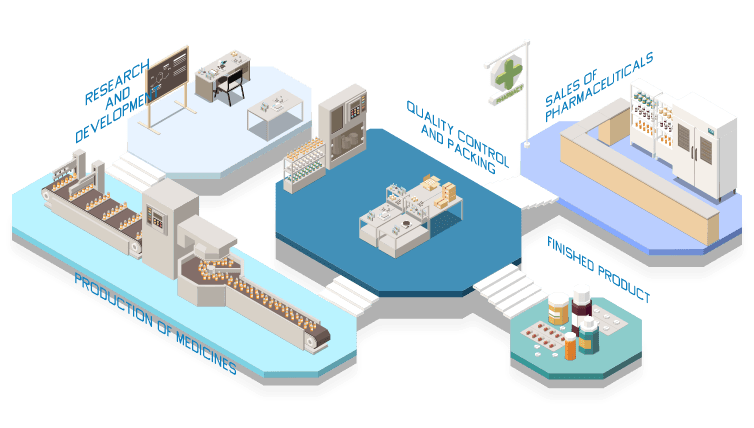
Overview
Document Management while implementation, resulting in user using Notes (Annotation) entity for document management.
Notes do offer a lightweight solution for managing and uploading documents to related record but it lacks the capabilities of a full-fledged document management capabilities. Notes are also stored in CRM database, storing documents as notes could easily become a costly endeavour considering Dynamics 365 storage cost.
The first step to transition from using CRM Notes to SharePoint for document management is migrating existing documents from Notes to SharePoint. This may seem like a daunting task but could easily be accomplished using SSIS package for migration.
SSIS by itself doesn’t provide capabilities to connect with Dynamics 365, for this, we use a third-party connector like KingswaySoft, we are using KingswaySoft connector, license and pricing details could be found here. Kingsway does provide the developer license free of cost.
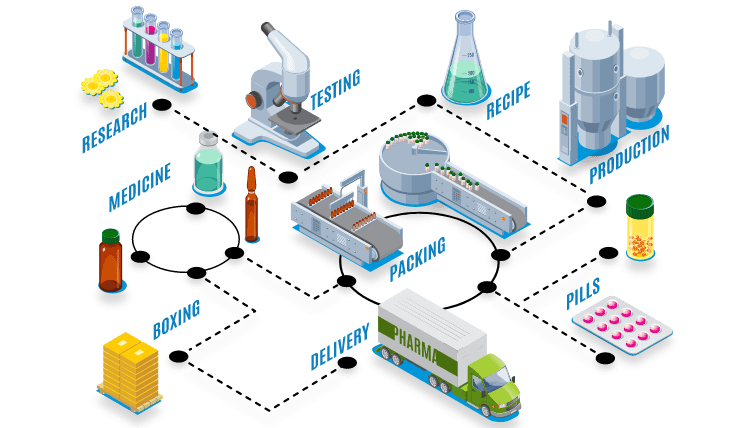
The Challenges
CRM have more than 3800 + records with multiple documents which more than 40,000 Plus in CRM database. Analysis of the CRM record and find the documents - relation in CRM entity. Managers depend on detailed to:
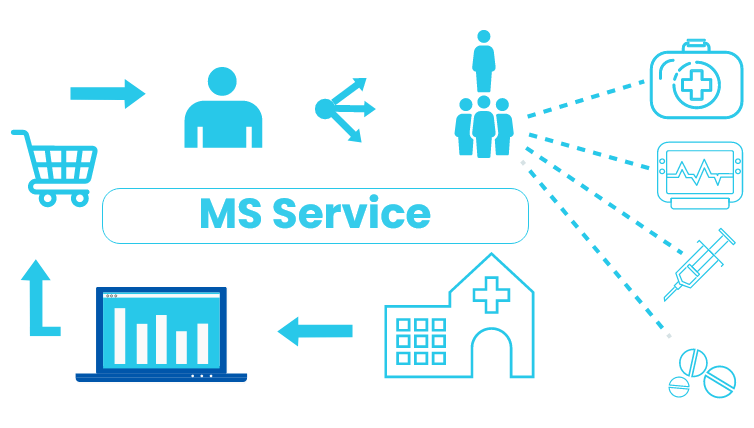
The migration needed to

The migration needed to
Check if Configuration is using GUID in folder path or not I highly recommend not using GUID in the folder name (steps to change the configuration ) for SharePoint document categorization, instead use just title or name(primary field) this does mean that you need an auto numbering solution to keep name or primary filed unique. It could also be useful to enforce this by creating an alternate key on primary field. In order to change the setting use OrgDBOrgSettings tool for Microsoft Dynamics CRM.
Locate Us
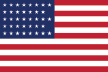
USA
12, French Meadow Ln, Rochester NY 14618, USA.

CANADA
66, Westhampton Drive, Vaughan, Ontario, Canada.
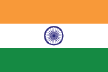
INDIA
Ratnakar Nine Square, Ahmedabad, INDIA
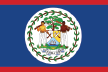
BELIZE
57, Albert Street Belize City, Belize